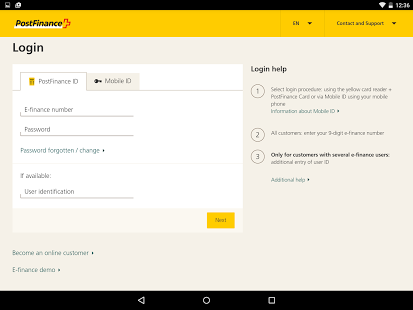PostFinance E-Finance
Free Version
Publisher Description
Use e-finance on your tablet.
Carry out your financial transactions directly on your tablet and enjoy mobile access to your finances wherever and whenever you want.
Thanks to the "Scan + Pay" function, you will no longer need to type out the details of inpayment slips: simply scan your inpayment slips with the tablet and approve the payment directly.
Benefit from full e-finance functionality. Get an overview of your accounts and transactions, make domestic and international payments, manage standing orders and account transfers, receive and approve e-bills, and much more.
To use the tablet App, you require access to e-finance.
Important: The fast service functions (e.g. transferring money to a mobile phone number, topping up prepaid credit and purchasing iTunes vouchers) are not supported in the tablet version. Use the PostFinance App for smartphone to take advantage of these features.
More information: postfinance.ch/app
About PostFinance E-Finance
PostFinance E-Finance is a free app for Android published in the Accounting & Finance list of apps, part of Business.
The company that develops PostFinance E-Finance is PostFinance AG. The latest version released by its developer is 1.0. This app was rated by 2 users of our site and has an average rating of 3.0.
To install PostFinance E-Finance on your Android device, just click the green Continue To App button above to start the installation process. The app is listed on our website since 2016-05-17 and was downloaded 72 times. We have already checked if the download link is safe, however for your own protection we recommend that you scan the downloaded app with your antivirus. Your antivirus may detect the PostFinance E-Finance as malware as malware if the download link to ch.postfinance.android.tablet is broken.
How to install PostFinance E-Finance on your Android device:
- Click on the Continue To App button on our website. This will redirect you to Google Play.
- Once the PostFinance E-Finance is shown in the Google Play listing of your Android device, you can start its download and installation. Tap on the Install button located below the search bar and to the right of the app icon.
- A pop-up window with the permissions required by PostFinance E-Finance will be shown. Click on Accept to continue the process.
- PostFinance E-Finance will be downloaded onto your device, displaying a progress. Once the download completes, the installation will start and you'll get a notification after the installation is finished.